How do I join?
Get assistance from Tax Accountants
Get assistance from Tax Accountants

After completing these steps, Remote Staff will handle the tax filing on your behalf, and you can rest assured that your dues are properly accounted for. After every pay run, you will receive a copy of the breakdown of your tax deductions via email.
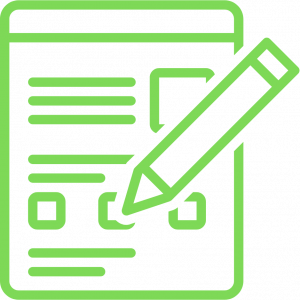
Each contractor will receive an email invite for their onboarding. Attached to this invite, accomplish the Tax Health Check form where you will fill in your tax information. These pieces of information are reviewed by our Tax Officers who will conduct the onboarding session and following tax consultations.

The Tax Orientation is a 30-minute 1-on-1 session with Remote Staff Tax Officer about the contractor’s taxpayer status under Remote Staff. This is a dialogue between the contractor and the Tax Officer to clarify all information about the contractor’s tax responsibilities as a self-employed remote worker.

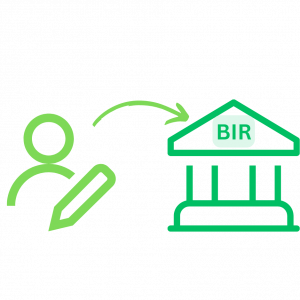
Each contractor must be registered with BIR as a Self-Employed Professional. Other contractors who are currently registered in a different tax category must first inform their Tax Officer to determine the appropriate steps in registering with BIR.
Contractors who are already registered as Self-Employed must provide a copy of their Certificate of Registration, business plate, and Sample Official Receipts to Remote Staff. However, they won’t be eligible for expense reimbursement.

✅ Contractors who must update their tax information/register as self-employed can apply for reimbursement
❌ Contractors who want to file and pay their taxes individually
❌ Contractors who are already registered as Self-Employed prior to being an RS contractor
❌ Contractors who hired a third-party accountant/service provider to apply for the registration on their behalf
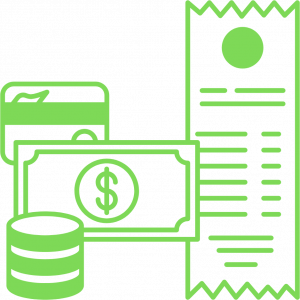
The expenses made during the self-employment registration can be reimbursed by Remote Staff, such as transportation, required registration documents by BIR, and printing expenses.
The information in this site for general guidance is not intended to replace or serve as a substitute for any audit, advisory, tax, legal, or other professional advice, consultation, or service. We strongly recommend that you consult an accountant before making any decision regarding your taxes. Remote Staff will not be responsible for your tax compliance as a result of the misuse or abuse of the content herein. You should not send any confidential information to Remote Staff until you have received agreement from the company to perform the services you request.